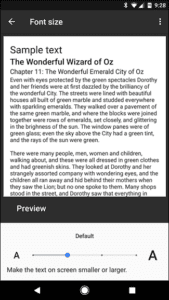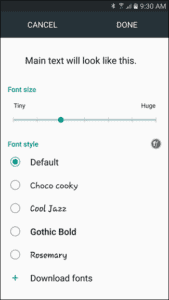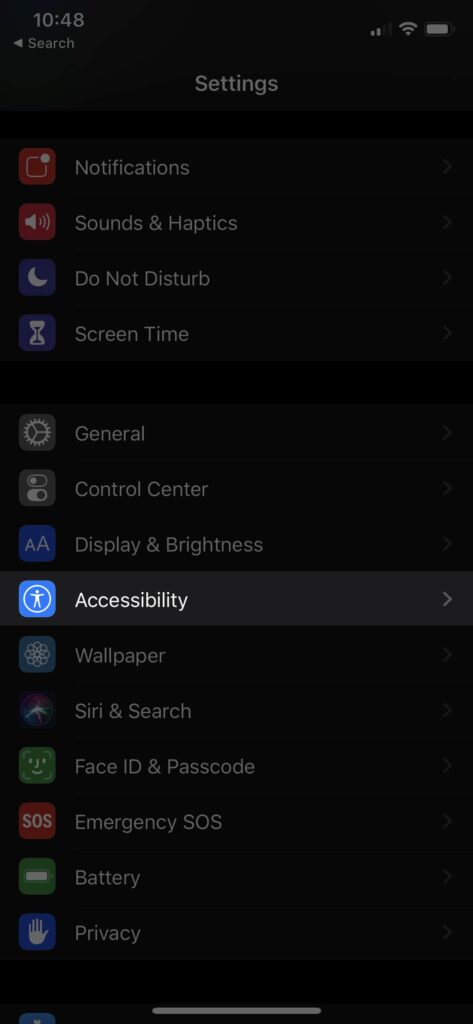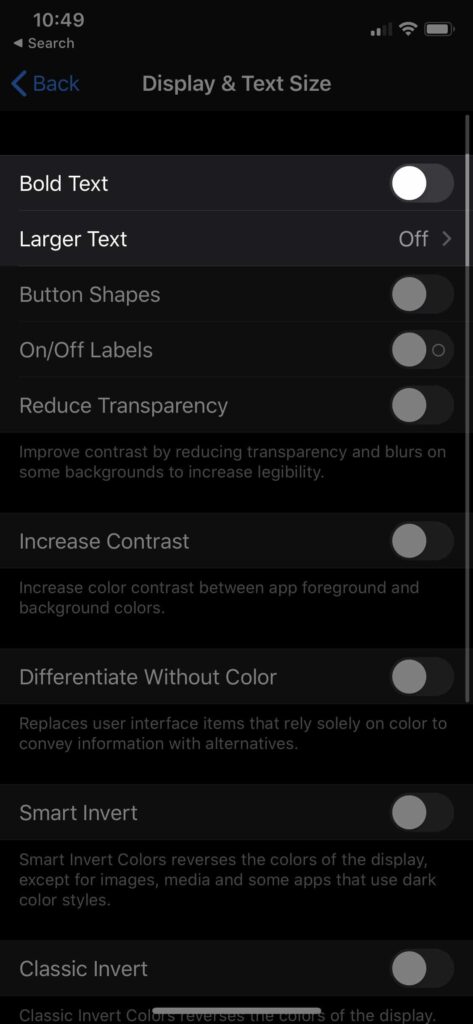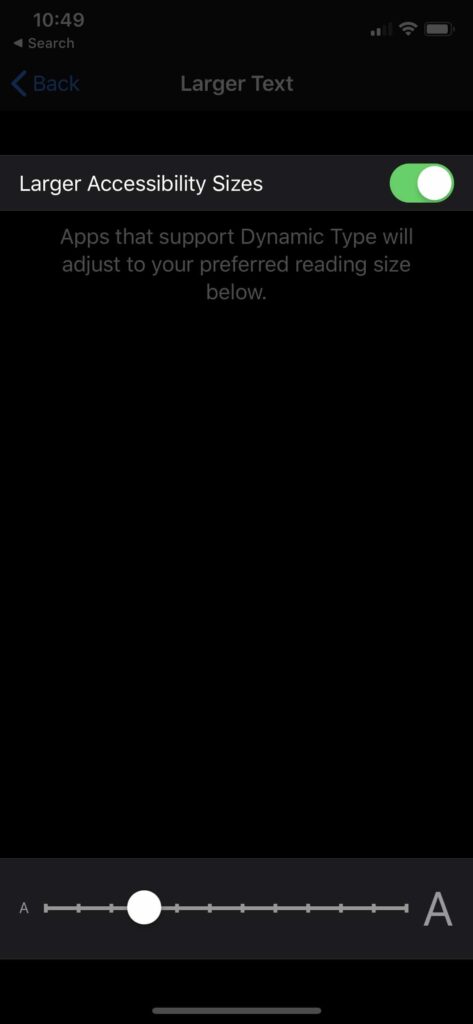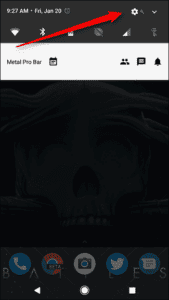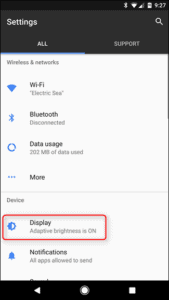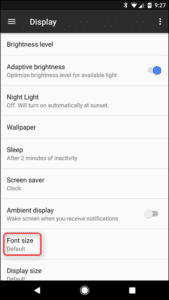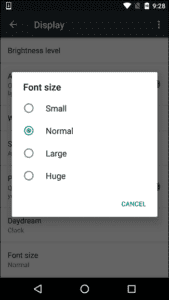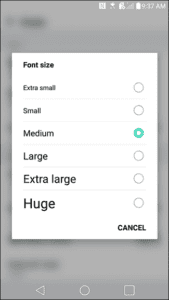How to Increase the Font Size on Your Phone

Here’s how to increase your phone’s font size in 4 easy steps.
How to Increase the Text Size on an iPhone
STEP ONE:
Go to your Settings App
STEP TWO:
Scroll down and select Accessibility
STEP THREE:
Select Larger Text or Bold Text
STEP FOUR:
Use the slider to increase your phone’s font size
You’re all set. Just exit out of your Settings app and everything will be larger and easier to read.
How to Increase the Text Size on an Android Phone
Screenshots pulled from How-To Geek.
STEP ONE:
Open your Settings App
STEP TWO:
Select Display
STEP THREE:
Select Font Size
STEP FOUR:
Either drag the slider or select your desired font size. These four screenshots are how it may appear to you depending on your type of Android phone.